
SHARE 2WORDS CONTENT
*Reminder! It is against our Terms of Use to share the content outside of whom the curriculum was purchased for. Please do not allow any outside Coaches, Campuses, or Students access to your group if sharing the weekly curriculum.
Empty space, drag to resize
Create your Team/Group
You can create a team, or multiple teams, for your specific sport or group of athletes (Varsity Football, JV Football, Freshman Football, etc. can all be different teams - or you can create one “Football” team). The teams you create will be how you communicate and relay information and content directly to your athletes and athletes parents/families.
Empty space, drag to resize
Share 2Words Content
Download the 2Words Curriculum Workbooks from your dashboard, and download or copy the links to the Dropbox Videos (See the FAQ Article: Downloading Content for more in depth instructions if needed). You can upload the 2Words Workbooks to a Folder, or post directly to the feed on a weekly basis.
*PRO TIP: We suggest preloading the workbooks to your Folders to easily share to your Feed or Chat whenever ready.
*PRO TIP: We suggest preloading the workbooks to your Folders to easily share to your Feed or Chat whenever ready.
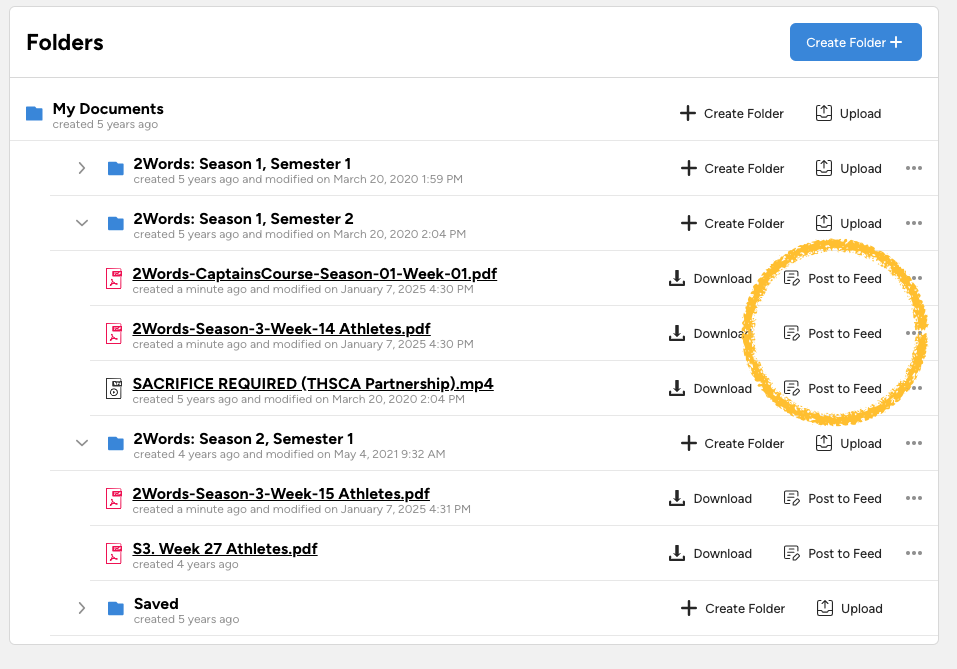
If you downloaded the video from Dropbox, you can upload this to your Folder or create an Album within your team/group page. Albums can be seen by everyone in the group, and are located under the Media tab.
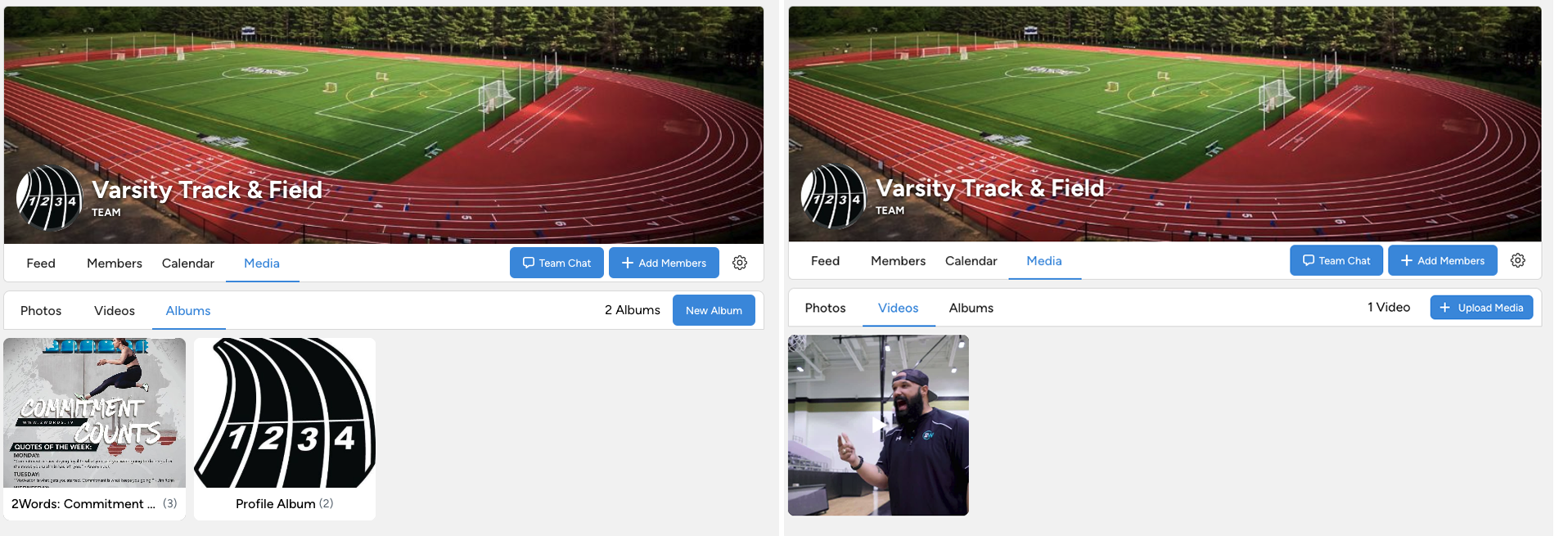
If you are copying the Dropbox link (recommended to save time and space), these can be pasted directly onto your Feed, your Teams/Groups, or your Chat.
You can add a note and/or instructions along with the video or workbook page you share. Posting to the feed allows you to see who has viewed your post and provides the functionality of team members to like and comment on the post. Comments can be disabled, but are also a good opportunity to engage your team in discussion forums.
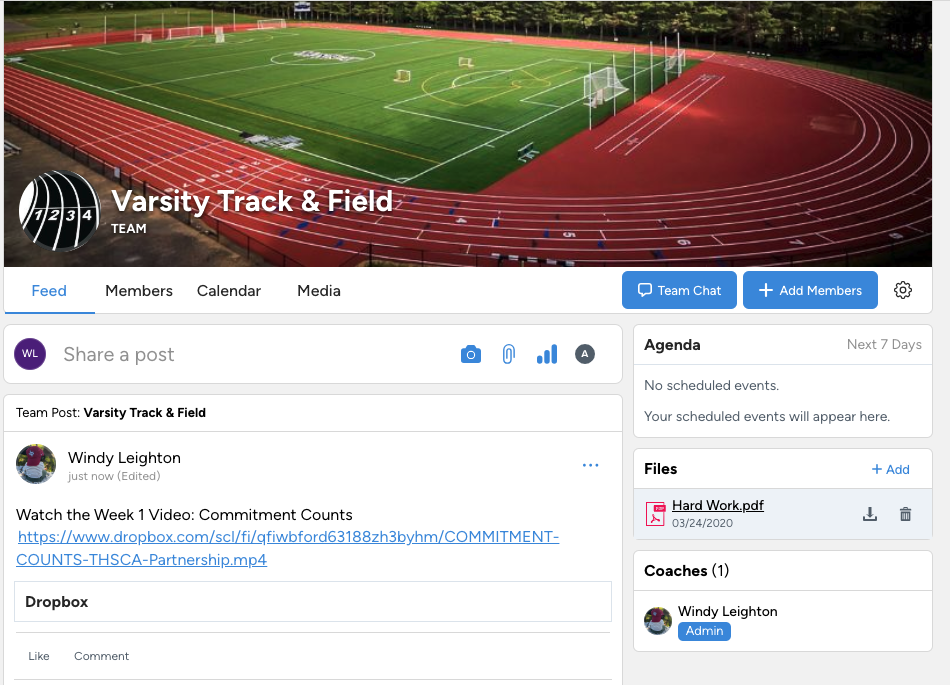
Empty space, drag to resize
Post to Feed from Folders
When you choose to share directly to your feed, this will automatically post and notify everyone in your team.
*PRO TIP: Make sure to choose the team page that you want to share this to or else it will only post on your home Page.
*PRO TIP: Make sure to choose the team page that you want to share this to or else it will only post on your home Page.
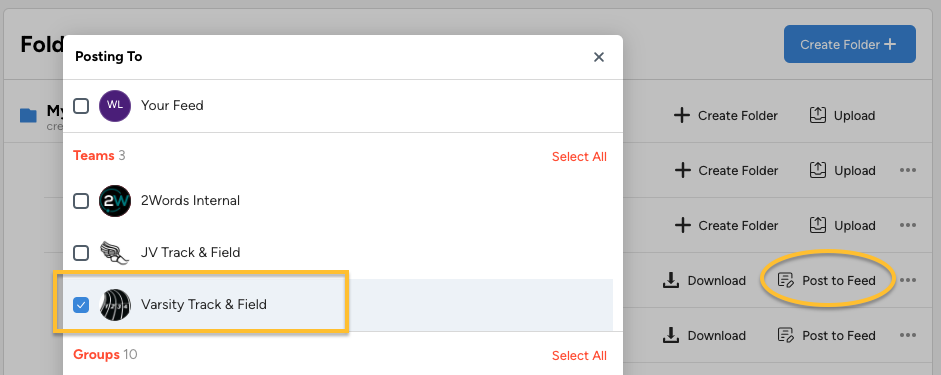
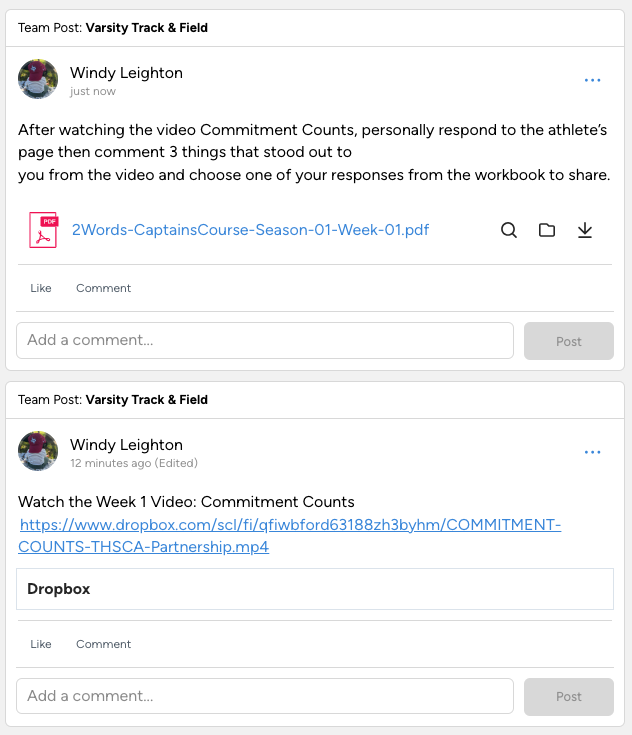
We suggest that your Team Feed, and/or Albums only include the items you want your athletes and parents to see. (i.e. the weekly video, the athlete’s page, and the family page). Keep the coaches page for your own use and guidance.
*PRO TIP: Captains pages can be sent out directly to your student-athlete leaders or captains in a chat if you choose to use that resource. See below.
Empty space, drag to resize
Utilize the Chat Feature
You can share the weekly video or a specific page directly in a chat with either your co-coaches, players, and/or families. You will need your coaches, athletes, and parents to be apart of your team before sending a chat. You can then choose to send something to everyone, to specific groups, or even to specific individuals. You also have
the option to disable responses if you feel that appropriate.
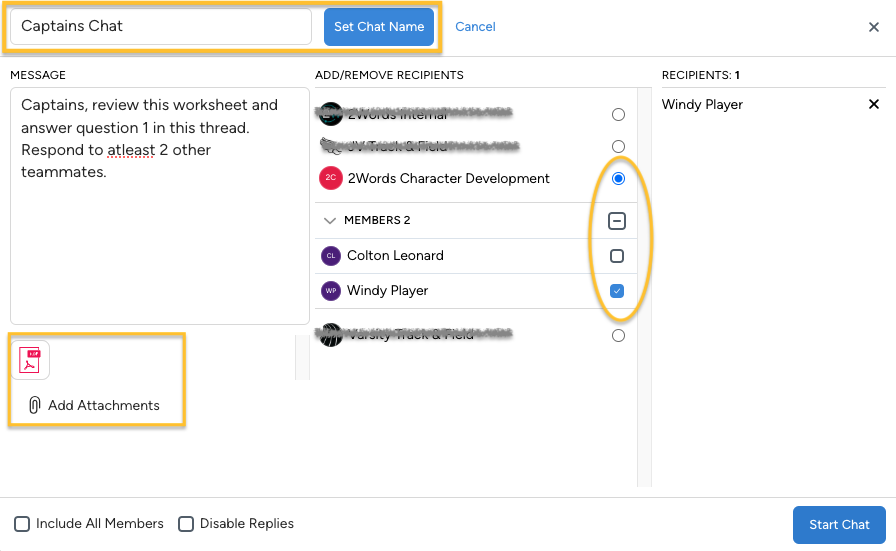
TIPS & TRICKS
Tips for Utilizing SportsYou and 2Words
This can be done in a variety of ways and is ultimately up to what best fits the needs of you and your team. You can post daily, weekly, bi-weekly or anything in between on your feed that suits you. You can pre-load videos and workbooks to your Media Albums or share as you go. You can add files, videos, images, calendar events and other information that might be helpful for your team to stay connected.
Empty space, drag to resize
Suggested Team Feed Posts
Example 1: Share the video to your Team’s Feed with the direction “The 2Words this week are ____. Watch this video and view the attached workbook. Leave a comment with 3 take aways.”
Example 2: Share the Family Page to your Team’s Feed with the direction “Families, after watching the ____ video together discuss this weeks Best 5. Comment one encouragement that came from your discussion this week.”
Example 3: Share the Athlete Page to your Team’s Feed with the direction “Watch this weeks lesson _____. Personally respond to the athlete’s page then comment 3 things that stood out to you from the video and choose one of your responses from the workbook to share.”
*Remember: the feed is public to everyone in the group, including parents, coaches, and athletes. If there is something you think athletes may not want to share in front of other parents in the group, we suggest utilizing the chat feature in those instances
If you have any questions please reach out to support@2words.tv and our team will be happy to help you!
Empty space, drag to resize
JOIN OUR SPORTSYOU SOCIAL GROUP
2Words has created a sportsYou Group where we will post content, video clips, encouragement, and more!
Dive deeper with us by joining our Group with the following code: C4CB-DN5T
Click here if you are new to sportsYou and need more help connecting with us there!
Dive deeper with us by joining our Group with the following code: C4CB-DN5T
Click here if you are new to sportsYou and need more help connecting with us there!
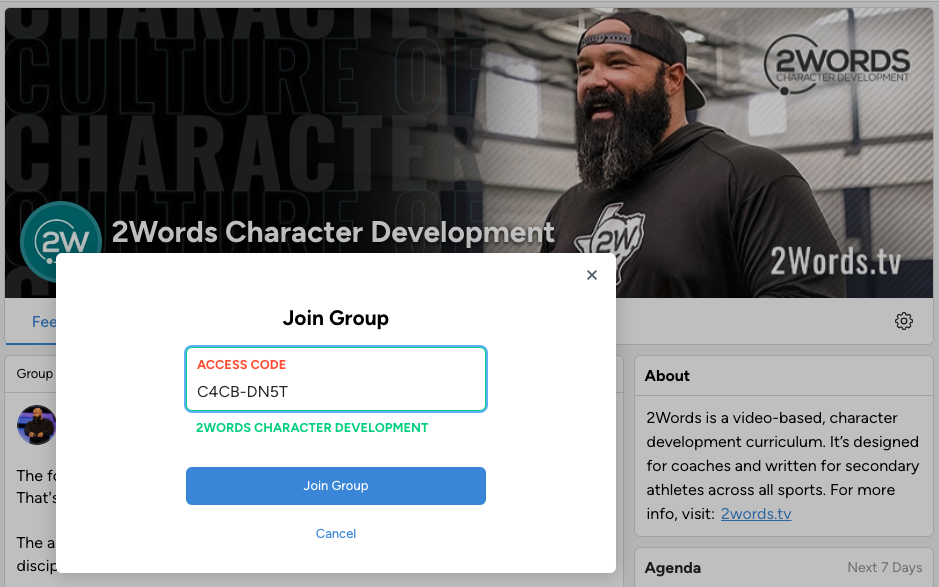
Empty space, drag to resize
Back to Virtual Learning Resources Page
2Words is a video-based, character development curriculum. It’s designed for coaches and written for secondary athletes across all sports.
Quick Links
Copyright © 2026